7-23-15 3pm PST
10 Steps to Audit Any Pay Per Click Account
artilce repost from Adwords.Google.com
Auditing your PPC account is a necessary step to ensure success, but it doesn’t have to be over whelming. This article focuses on the 10 most important pillars you need to check in order to have a solid PPC account on Google AdWords.
Are you making sure your keywords are retrieving relevant terms? Most of the time advertisers are investing money on terms that are just not good enough or not 100 percent relevant. Spotting these terms can save you a lot of money. What to look for in a search term report:
You can look at your search query report by clicking on “details”, “search terms” and “all” in the keywords tab
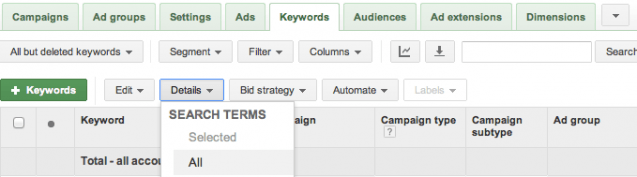
source: adwords.google.com
2. Location Targeting Set Up Are you getting clicks from locations you don’t want to target? This is a common issue for many accounts and it has an easy solution. Simply go into your campaign settings and select target “people in my targeted location” to avoid traffic you do not necessarily need. You can set it up in your location settings in the settings tab: 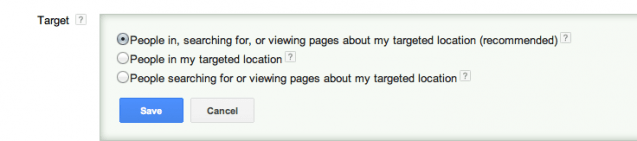
source: adwords.google.com
Having a period at the end of the first line of an advertising message will show a larger headline when displayed in the first three positions on Google. Also, it makes your extensions stand out more. Additionally, I would suggest including a product feature or benefit in the first line of the ad in order to attract the eye of your potential customer. This is an example of an advertising message without a period at the end of the first line: 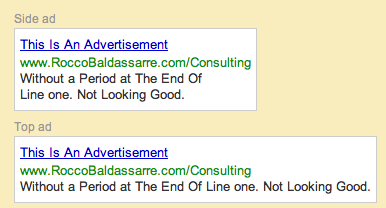
source: adwords.google.com
This is an example of advertising message with a period at the end of the first line: 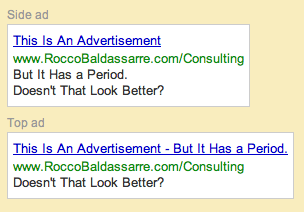
source: adwords.google.com
4. Advertising Extensions Ad extensions are becoming critical to the success of a campaign. Proof of this is the fact that Google is now considering ad extensions as an important element of the quality score formula. You should make sure the account is at least taking advantage of the following extensions:
You can find all advertising extensions below the extension tab at the adgroup or campaign level:
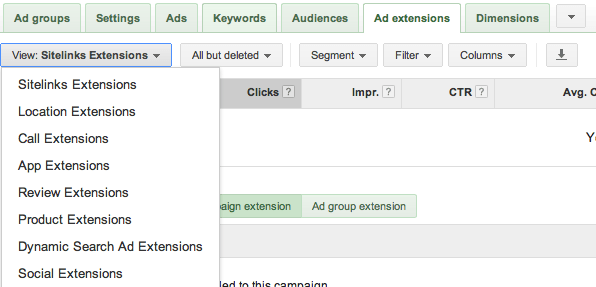
source: adwords.google.com
Are the keywords in the account grouped in the right adgroups? As you may already know, having a high quality score can save you a lot of money, therefore you need to maximize you chances of getting as close to 10/10 as possible. Also, grouping keywords in tight groups helps to improve the CTR as long as the ads are well written. Increasing the CTR will have a huge impact on the quality score and reduce costs even more. 6. Connection with Google Analytics Make sure to have properly connected Google AdWords and Analytics because this can save you a lot of time and money! I strongly recommend to use two features from within the AdWords interface:
You can link Google AdWords to Google Analytics to get extra columns in AdWords by clicking on “My Account” and then on “Account Access”. You can now click on “Linked Accounts” and move forward with the Google Analytics linking:
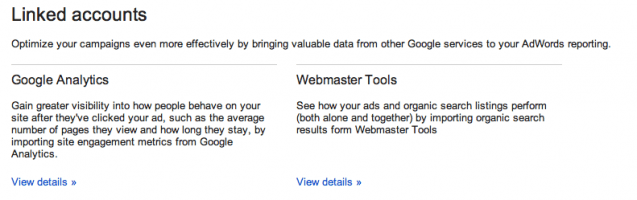
source: adwords.google.com
Are you optimizing your account customizing bids and exposure to geographical performance? Let’s assume you target the whole USA and find out that Florida and New York are performing with a CPA 50 percent lower than other states. You might want to segment your targeting in those states and allocate a higher bid to generate more sales in Florida and New York. Similarly, you could lower the bid for low performing states. You can change a geographic bid in the location tab under settings: 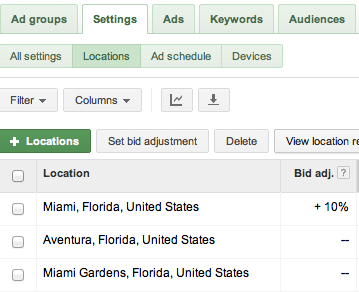
source: adwords.google.com
How is your account bidding? You need to make sure that each keyword has a custom bid tailored to its level of profitability. Do not always aim to be in the top positions, but rather focus on being profitable. Are you running on CPA bidding? Make sure to pause all unprofitable keywords and test new ones as you go. Also, test how different CPA goals affect your conversions volume. Is a company running on the display network? if not, why? If yes, are they doing it right? The display network has huge opportunities but it requires surgical targeting to generate a good CPA. The most common mistake is to target the display network only via keywords without any placement or topic. Make sure to create a custom targeting to take advantage of all available options. 10. Remarketing Campaigns Many companies have remarketing campaigns that are simply targeting a bunch of people who have visited their website in the past. The right approach is to target by product or service and to segment into as many lists as possible to create a better customer experience and maximize the conversion rate Auditing an account helps save you money and time, and it should be regularly done both on new and old accounts. The ten points mentioned above should be checked routinely to keep your account healthy. We are all aware that it requires more than 10 points to review an account. I am looking forward to creating an even bigger list with all of your contributions! Screenshots taken 01/27/2014.